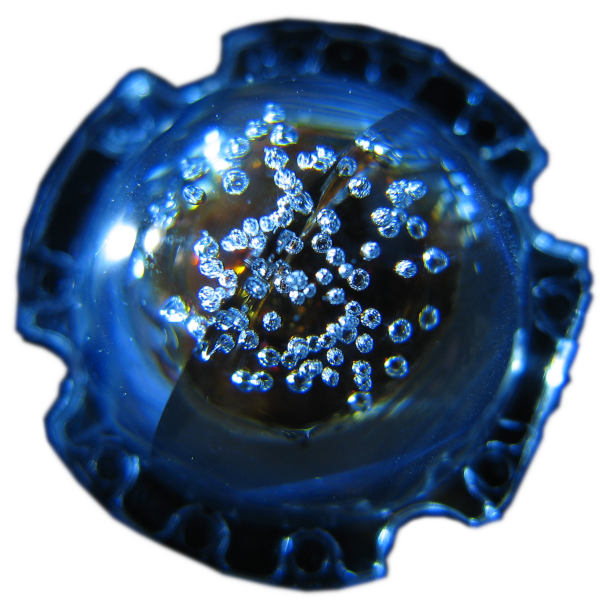Over the last few years, there has been a lot of talk about whether you can make use of the full resolution on a phone with a 4K display. Let’s dig in and actually understand this.
Note that throughout these articles, the video, the app, and anything else I put out: It is assumed that you are holding your device at a comfortable reading distance. It is not about holding the device close to your face.
Table of contents
Diving in deeper
I’ve spent several months researching and working on this. There’s so much to this topic that I had to cut out a lot just to get the video down to 35 minutes. I’ve posted some deeper dives into various parts of the topic, and hope to put out more in due course:
Why fonts look fuzzy on a phone’s 1080p display

Above: What my confort-sized fonts look like on a 1080p, 403ppi display.
By default, Android does a lot of anti-aliasing so that it can put each letter in just the right position at each size. This effectively, at least, halves the ppi of the display. So even if the commonly quoted 300ppi limit to what people can see was correct (it’s not), the display is effectively half its quoted ppi (at best) when displaying fonts. In the above example, that’s 201ppi.
Have a look at the vertical stroke of the second “t” in the above example. Horizontally, it is 2/3rd antialiasing, and 1/3rd actual letter. You can make similar observations about the other letters.
Read the Deep dive on fonts vs resolution.
What is being displayed

Above: An animation of 4 macro photos of a pentile sub-pixel layout.
The above animation is of 4 macro photos I took of a pentile display showing an animated test pattern. You’ll notice that the green sub-pixels accurately represent the intended movement all the way down to a width of 1 pixel. Have a look at what blue and red are doing.
There are lots of display types. Each with different pros and cons around clarity, positional accuracy, and colour balance at the edges. They all benefit from higher resolution, but which attributes will be noticeable when the resolution is too low, will depend on the chosen technology.
Read the Deep dive into what is being displayed.
What is possible for the human eye to perceive

Above: A frame from the explanation in the video of why the resolution of the retina is not the limiting factor.
An argument often comes up often comes up comparing the resolution of the retina vs the display that we’re looking at. This would make sense if our eyes and the display were on tripods, unable to move. But that’s not how we interact with the world, and doesn’t take into account how we build up our mental model of what we are perceiving.
Read the deep dive into how much of that resolution is possible for a human to perceive.
Resolution vs different use-cases
We all use our devices in different ways. Someone who does a lot of reading is likely to benefit from the clarity of the extra resolution. While someone who is focussed on gaming, less so.
The app that measures how much you can see
Above: One of the diagrams showing how the pixels are set in the tests.
I wrote an app to help you determine what you can and can’t see. For horizontal, and vertical steps, the solution is easy. But for diagonals, the practical step-widths are not in increments of 1 pixel. This sparked a new line of investigation by itself.
Make sure to give the app a go. It might surprise you.
Read the deep dive into the Android app to help you determine what you can and can’t see.
The original video
I’ve continued to do research and have learnt a lot since publishing this video. So while the video will give you a good intro, these blog posts are more complete. But if you’d like a quick intro, the video still has value.
When ever I have a correction to make (ie when my understanding or opinion about something has changed), I put it on the Corrections, definitions, acknowledgements, and references page.
Summary
What really surprised me throughout all of this is that there are some people who, even with correct corrective lenses, legitimately don’t see that level of detail, while most people that I tested do. This blew my mind given how striking the difference is for me.
The goal of this project isn’t to say that Everyone needs a 4k display on their phone. It’s to try to dispel the myth that no one can benefit from it. The app is an attempt to get some quantifiable data on this.
There is no need for this to be a conflict. The smartphone market is huge; so there’s no need for a binary choice between everyone using 4k, or everyone using lower resolutions like 1080p or 1440p. We can have both, and everything in between. If you don’t see the difference in clarity; that doesn’t mean that others don’t. If you do see the difference, but are happy on a lower resolution; that’s fine.
But some of us do get a meaningful quality-of-life benefit from the higher resolution. Let’s each enjoy which ever device best suits our use-cases, rather than telling each other what we should and shouldn’t be using.
Updates
- 2024-03-24: Corrections, definitions, acknowledgements, and references now have their own blog post.
- 2025-09-01: I’ve just posed a couple of note-worthy updates. TL;DR:
- I’ve reached the age where my eyesight is degrading enough that this probably isn’t worth putting much more time into.
- I’ve removed a section of the video. I still stand behind it, and it’s available via a dedicated blog post. But the rest of this series is more than enough to make the argument for the value of such a high pixel density on devices like phones and laptops.