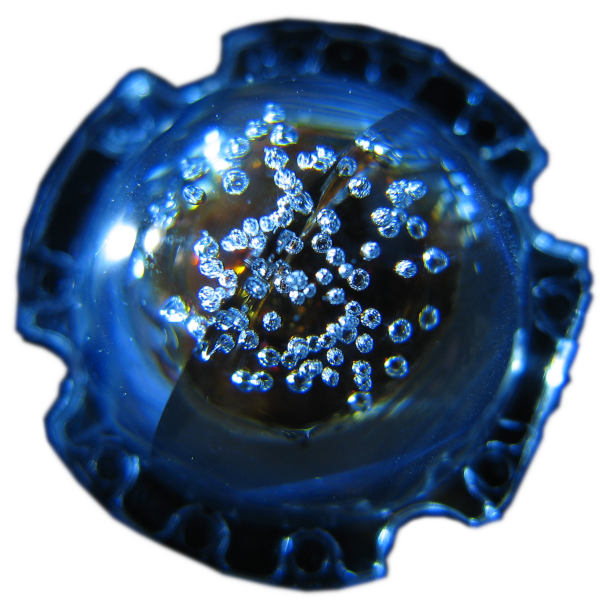Around-a-bout 2017, there was was a shortage of RAM leading to price hikes. And it didn’t take long for for articles to pop up telling you how much RAM you actually needed in your phone. Sometimes these were nuanced, but more often than not, they gave one-size-fits-all advice that would lead to unnecessarily limiting the lifespan of devices purchased, and accelerating the production of eWaste. Fast-forward to today, and some of the bigger outlets have got better at the nuance of such advice, but the majority of it is still frustratingly wrong.
So what is it that they get so wrong? Two things:
- A lack of understanding of swap usage, and how it affects the user experience in the real world (particularly in times of high contention vs proactive swapping under ideal conditions). But most importantly:
- Not taking into account just how different the use-cases are of different users.
And similar attributes are reflected when it comes to discussing the screen resolution on a phone. In particular:
- A lack of understanding of what is perceptible at the retina vs what a human can perceive. And how much that can vary from person to person.
- Not taking into account how fonts are displayed.
- Not taking into account the characteristics of different displays technologies and sub-pixel layouts. But most importantly:
- Not taking into account how different the use-cases are for different users.
Let’s take care of that last one now.
This video very lightly touches on the topic, amongst other things:
Table of contents
- Table of contents
- Characteristics of different screen resolutions
- Comparing different use-cases
- I just use my phone for SMSes and phone calls
- I do a lot of reading on my phone
- I have poor eye-sight and need to increase the font size from the default
- I play high frame-rate games on my phone
- I need my phone with me, but rarely have the screen on
- I use my phone as my desktop
- I just want the user interface to be really smooth at high FPS
- I see it, but I don’t care
- I want “____”
- Wrapping up
Characteristics of different screen resolutions
I have a Sony Xperia XZ Premium, from June 2017 (almost 5 years ago at the time of this writing) that I have configured to run in 4k full-time, and yet it is able to keep up with the current games.
While SoCs are getting more powerful and power-efficient, making it easier, and easier to process all of those extra pixels for less battery life; it is undeniable that less processing will use less battery life, and free up the SoC to be working on other things like delivering more frames.
I’m not convinced that a user would see a real-world difference on current hardware, but it’s undeniable that there will be at least some difference. Specifically:
- Higher resolution (eg 4k):
- Higher battery consumption for a given task.
- More time needed to generate frames.
- Lower resolution (eg 1080p):
- Lower battery consumption for a given task.
- Less time needed to generate frames. So if it was struggling to reach the display’s full refresh-rate at 4k, this could make the difference.
Comparing different use-cases
The following are some example use-cases. They are just examples, but are modelled after people that I know. So something in there might be close to you.
Try not to focus on the exact numbers. As phone displays continue to get larger, and people have different use-cases, the answers will change. Instead focus on the reasoning to guide you into making the right decision for you.
I just use my phone for SMSes and phone calls
Even if you throw in a little internet banking, and web browsing; You’re probably not wanting to spend much on a phone, and you don’t look at it often enough to be bothered by the quality of the fonts.
Low res (1080p) is likely fine.
I do a lot of reading on my phone
Fonts really suffer when running in a low resolution like 1080p. I’d strongly encourage you to go for a higher resolution. 1440p at the absolute minimum, but 4k is better.
I have poor eye-sight and need to increase the font size from the default
Focus
1080p. Anything more is likely a waste. Less (eg 720p) may still be enough to cause false signals, which make reading harder.
Other
Get advice from your optometrist. It might be helpful to have a higher resolution, or it might not, depending on the challenge.
I play high frame-rate games on my phone
High frame-rate games often benefit from a fast, and consistent frame-rate. It makes the motion more natural, and the objects easier to track.
Running the display at a lower resolution is likely optimal for these users.
I need my phone with me, but rarely have the screen on
This by itself won’t affect the answer. But you certainly don’t need worry about performance and battery life while the display is off.
I use my phone as my desktop
With an external display
It won’t matter while you’re using an external display. UNLESS your set-up limits the resolution of the external display to the resolution of your phone’s display. If your set up does limit the resolution, that is the maximum that you’ll likely be able to make use of for this use case. Otherwise, the higher resolution, the better, because it will make a big difference to your experience.
On the phone itself
Get as high-a-resolution as you can get. I did this for a number of years, and the resolution made a huge difference to how clear the desktop was as I zoomed in and out (I had my desktop at a much higher resolution, still).
I just want the user interface to be really smooth at high FPS
If you can try it before you buy it; do. I suspect that on current hardware, a higher resolution isn’t going to cause any dropped frames. But if the frame-rate is your priority at all costs, a low resolution like 1080p would be a good choice for you.
Even if you don’t see any dropped frames, you may still want to go for the lower resolution to future-proof the experience that is important to you.
I see it, but I don’t care
Sweet. I’m sure that your other priorities will be apparent to you.
I want “____”
Then buy “____”. Just understand that “____” may not be the right choice for everyone.
Wrapping up
It’s very easy for these conversations to become absolutist, and it’s always a shame when they do, because then only part of the picture is being presented as the whole picture. I actually wrote this article about a week ago, but held off publishing it because I felt that it wasn’t good enough in this regard (hence why this post has come out so long after its matching video).
The examples above are just examples. When we buy a device; we have to weigh up several factors and prioritise those factors to choose the device that best fits us. It is normal that you have to sacrifice some things that you want to get other things that you want. So even if you cleanly fit one of the examples above, its outcome may still not be the best choice for you.
I recently got the Astro slide, which has a 1080p display. I chose it because it has a physical keyboard, which is excellent for certain use-cases. I was hoping that the fuzziness of a 1080p display wouldn’t bother me as much as I remembered. I was wrong, which was actually a big motivator in doing this series, in the hope of dispelling some of the misconceptions floating around, that people repeat like an unquestionable truth.
You don’t have to choose the same thing as I do. But hopefully we can leave these over-generalised sweeping statements in the past.