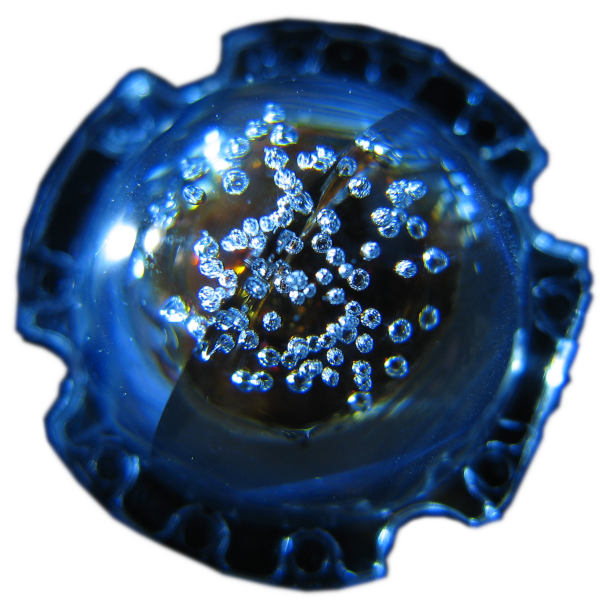On the 21st of August, I posted a solution for how to get an external display working on the Astro while we wait for Astro-specific HDMI adapters to become available. The solution I posted was based on what we needed to do it for the Gemini. The Astro actually works much more elegantly. So let’s do that now.
Introduction
The Astro slide is a crowd funded keyboard phone.
The Astro is said to require a proprietary dongle to drive an external display, just like the Gemini and Cosmo before the Astro did. As of this writing, it’s still unknown when the accessories, including the proprietary dongle will ship. And it’s unknown if the Gemini/Cosmo dongle will be compatible with the Astro.
This article contains a work-around to keep you going until you are able to get hold of the appropriate adapter.
The work-around
scrcpy is a tool for displaying, and interacting with, your android phone via your computer via a USB cable. This won’t cover everyone’s use-cases, but will certainly deal with a good portion of them. Ie you can simply plug in your phone to any computer capable of running scrcpy, and you’re away laughing.
We can run it like this:
scrcpyHere it is running on my Astro:

Above: A screenshot of scrcpy successfully displaying my Astro horizontally.
And it naturally rotates as I rotate the phone:

Above: A screenshot of scrcpy successfully displaying my Astro horizontally.
Full screen
If you want like-for-life behaviour with how you’d do it with a traditional HDMI adapter, you can add -f tto make it full screen, like this:
scrcpy -fFinal thoughts and performance
This works completely without dependencies on wifi, bluetooth etc. You get the stability and reliability that comes with a physical connection.
Due to the nature of how it works, you’re probably not going to enjoy 3D gaming on it (the frames per second is just way too low, and there’s some noticeable latency). But for a lot of use-cases, this is quite a viable solution. Eg:
- Editing documents.
- Browsing the web.
- Communication.
I’ve added this knowledge to the unofficial documentation.
Hopefully this gives you enough to keep you going until you can get a working adapter for your device.