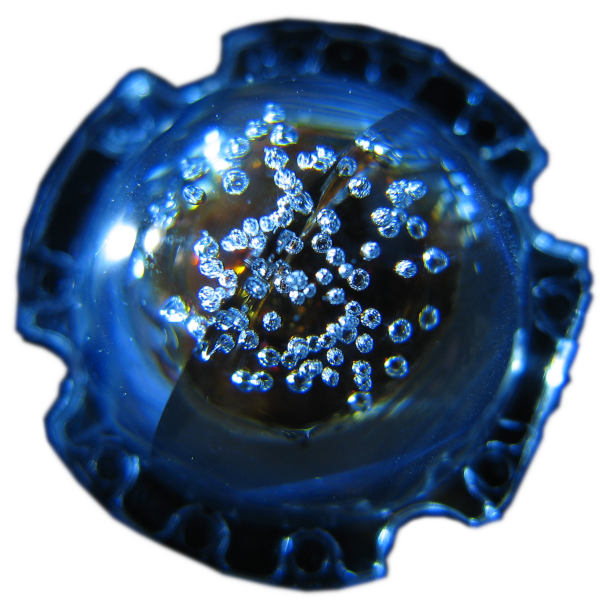This began as a work-around to the key presses I was getting while closing the Astro. But even though that is solved, I still hit a key occasionally, and I still have my gradual quest to reduce how many things I have running, So I’m quite happy to keep it disabled.
TL;DR
- Go to the Android system settings, and tap on “Apps and notifications”:
- If OneSearch is showing up in the “Recently opened apps”; then you can tap that. Otherwise you’ll need to tap on ““SEE ALL __ APPS, and find it in the list it gives you.
- Tap “Disable” to disable the OneSearch app. It will also hide it from your App drawer.
- You’ll then be asked to confirm that that is what you want to do.
How not to disable OneSearch
If we take a look in the Astro settings, there is an option for “Use OneSearch as the default search app”.

Above: A screenshot of the OneSearch setting in the Astro Settings.
This was the first thing I tried. Unfortunately, disabling it doesn’t stop the search action on the home screen when a key is pressed. Instead it toggles whether OneSearch is used, or Google search.
How to disable OneSearch
Go to the Android system settings, and tap on “Apps and notifications”:

Above: A screenshot Android system settings with an arrow pointing to Apps and notifications.
If OneSearch is showing up in the “Recently opened apps”; then you can tap that. Otherwise you’ll need to tap on ““SEE ALL __ APPS, and find it in the list it gives you.

Above: A screenshot of OneSearch showing up in the recently opened apps within Apps and notifications.
Tap “Disable” to disable the OneSearch app. It will also hide it from your App drawer.

Above: A screenshot showing how to Disable OneSearch.
You’ll then be asked to confirm that that is what you want to do.

Above: A screenshot asking the user to confirm disabling OneSearch.
I’ve had the app disabled for several days now, and have yet to discover any side negative effects of doing so. However, if you do; you can re-enable it.
How to re-enable OneSearch
Go to the Android system settings, and tap on “Apps and notifications”:

Above: A screenshot Android system settings with an arrow pointing to Apps and notifications.
OneSearch is unlikely to be showing in “Recently opened apps”, so you can tap on “SEE ALL __ APPS”, and find it in the list it gives you.

Above: A screenshot showing where to find all apps.
And then tap on “All apps” to reveal the dropdown to select disabled apps.

Above: A screenshot showing all apps, and pointing to the dropdown for selectting disabled apps.
Tap on OneSearch.

Above: A screenshot of only OneSearch showing up because only disabled apps are showing.
Tap on “ENABLE”.

Above: A screenshot showing how to enable the app.
Done.