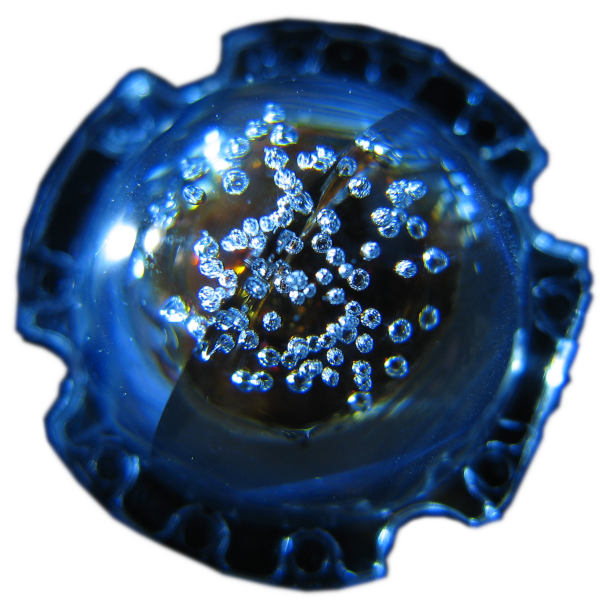Every brand of screen protectors that I have tried, or found reviews for has been significantly larger than available area on the phone, and in at least some cases, missing holes for the camera and speaker etc.
So that leads this blog post in two directions:
- What are the actual dimensions?
- Cutting down the screen protector.
The actual dimensions
| What | Size | Description |
|---|---|---|
| Display area. | 147mm x 68mm | Just the area that displays a picture. This is useful for matte screen protectors where you don’t want to bother with holes for the camera and microphone. |
| Front area without curves. | 162mm x 68mm | All of the flat area. |
| Full front area | 164mm x 71mm | All of the flat area, and including the curves. Note that the curves of the Astro are very tight. |
Cutting down the screen protector
I generally take a “Meh… good enough!” approach to cutting down screen protectors. I start with something larger than the display (in this case, the ones designed for it are excellent for this purpose :D ), and make a few cuts until I’m happy that it will fit.
A few guidelines:
- A guillotine is much easier to cut
- straight.
- to the dimensions you want.
- without uneven jagged edges.
- Cut slightly larger than the display area, but smaller than the curved area.
- ALWAYS cut with the downward-moving blade on the outside of the screen protector. - Sometimes you’ll get a slight curving in the screen protector. Doing this will make that curve compliment how your finger moves on the device, and make the screen protector less likely to get caught on things.
- If you round off the corners; you’re much less likely get them caught on things.
You may want to check out 4 Phone hacks for more information about doing this.
The curves
Opinion:
Curved displays are one of those fashions that I’m looking forward to going away. Mainly because they make matte screen protectors so much harder to do well, and for some of us, that’s a big blow to usability. Luckily the Astro has tight (small radius) curves, that do not overlap with the screen. So you can easily exclude them from the screen protector, and be done with it.
Stickiness
I’ve tried a few of one brand of screen protector on the Astro. All of them have had trouble sticking to the screen: They look like they are fine. But then over the course of a small number of hours in my pocket; the screen protector has moved enough to start gathering dust. This is a problem that I have not had with other phones, with a variety of brands of screen protector; So I’m inclined to think that the problem is most likely with the phone, and less likely with the screen protector. I’ll update when I’ve had a chance to try other screen protectors.
When I run my finger over the Astro, it is much more slippery than any other phone that I’ve had. I’m guessing that this is what’s causing the screen protector to slide. I’m therefore using my phone without a screen protector for a while in the hopes of wearing out the lubricant that is on it.