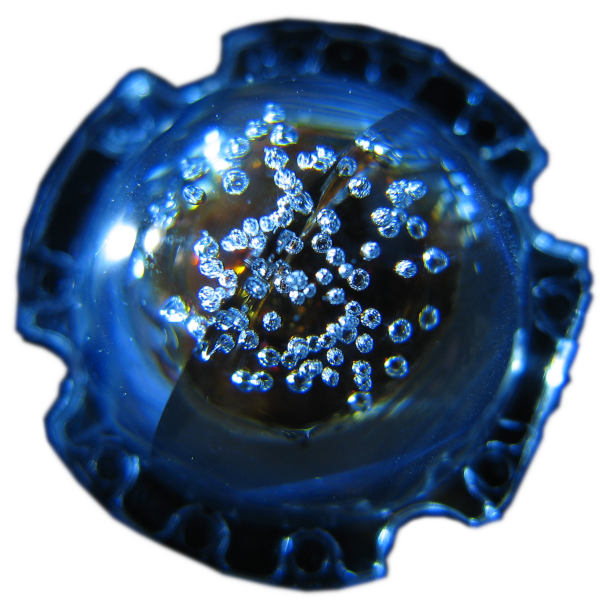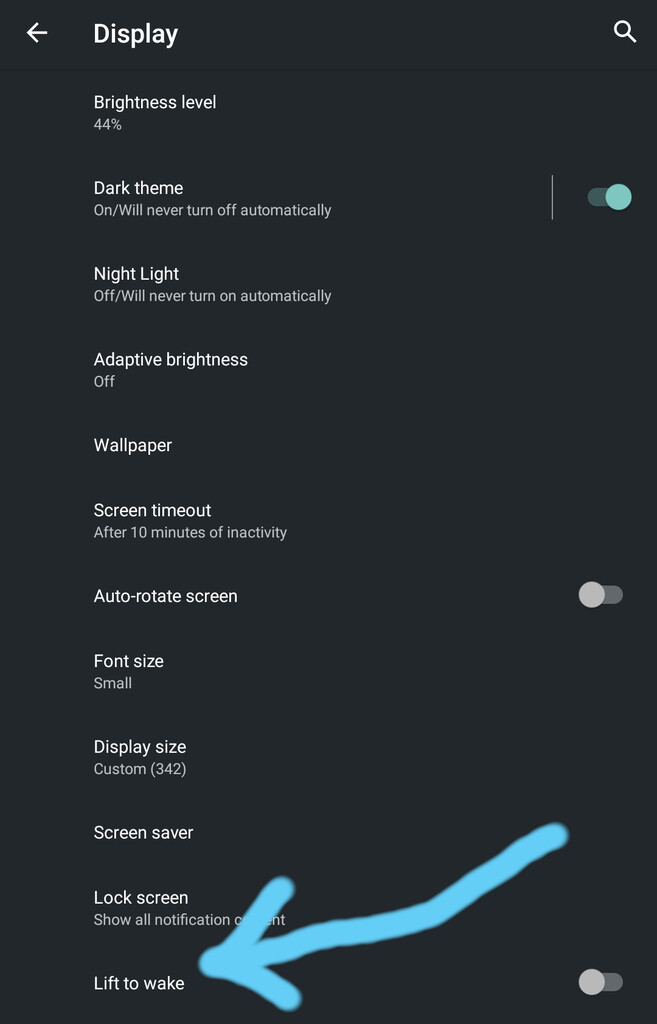Update: Some users have reported getting better results simply by registering the same thumb as multiple fingers. These two techniques are not mutually exclusive.
Table of contents
The problem
Several people have reported that the fingerprint scanner regularly stops working. Often complaining about too many failed attempts.
TL;DR
- Go into your display setttings.
- Turn off “Lift to wake”.
- Enjoy.
I have not tested this personally since I’m not currently using the fingerprint scanner, but I have had confirmation that it worked. YMMV.
More detail
- Go into the android settings, and find the “Display settings”.
- Within the display settings, you should see a “Lift to wake” toggle. As of this writing, it’s at the bottom of the Display settings on my device. It looks like this:
Why
“Lift to wake” wakes your device when you move it in a way that looks like you want to interact with it. This is a hard thing to get right. I noticed that on my device, this triggers too easily.
My theory is that the device is waking when it shouldn’t (eg in a pocket) and it is attempting to read your fingerprint and instead reading your tissue, wallet, or butt. None of which are your finger, so it fails.