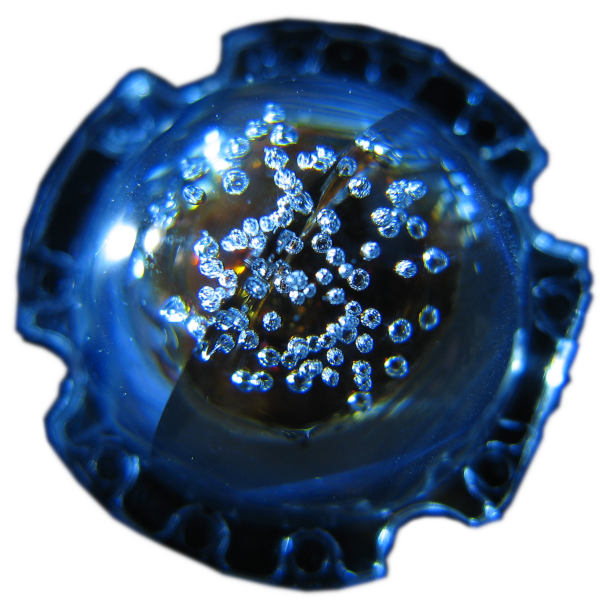This is example documentation for the fairytale blog post. It is for an imaginary legacy infrastructure and is not intended to be use.
Table of contents
Quick overview
| Heading | Description |
|---|---|
| What | HAProxy |
| Fault-tolerance | DNS round robin. |
| Fail-over method | Manual. |
| Hostnames | (PROD|STAG|DEV)-DBPROXY-01(A|B) eg: PROD-DBPROXY-01A |
| Serves | (PROD|STAG|DEV)-APP-[0-9][0-9](A|B) eg: PROD-APP-01A |
| Connects to | (PROD|STAG|DEV)-DB-(M|S)-01A eg: PROD-DB-M-01A |
| Upstream documentation | https://www.haproxy.com/documentation |
Current considerations
None.
How to
View the current state
- Connect to the VPN.
- Browse to port 8404 on a specific proxy.
Quick links (modify as needed):
Stop traffic from going to specific DB server
NOTE: You almost always want to use the method described on the DB page, unless you are unable to reach the relevant DB machine during a network partition event.
- Connect to the VPN.
- Run the following command on each relevant proxy:
$ echo "set server database/prod-dbproxy-01a state maint" | sudo socat stdio /var/run/hapee-1.6/hapee-lb.sockReplace prod-dbproxy-01a with which ever server you want to disable.