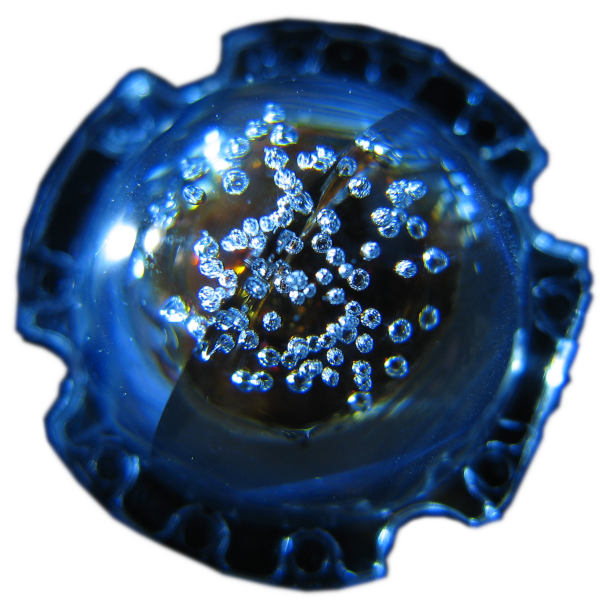I finally have a correction to post, and it seemed like a good time to tidy things up a little. So I’ve created this post and moved a few similar things here as well.
The only section that hasn’t simply been moved from the original post is the Corrections section, which is new.
Table of contents
Corrections and revisions
Samsung S8 font clarity vs smoothness
At 23:47 in the main video I talked about the clarity vs smoothness of the fonts on the Samsung S8. And then at 24:12 I said:
Notice that the very edges are not quite as well defined. I haven’t spent enough time with this display to figure out what my opinion is on it. My gut feeling is that it’s probably pretty good. It looks good. But like I say, I’d have to spend more time with it to have a strong opinion.
Some time later, my main phone was out of action for a while, so I switched to the Samsung S8 for a few weeks while I got my next phone sorted out. (The S8 was my wife’s old phone.)
I didn’t like it.
The shapes were smooth, but the edges were so blurry that I found my eyes straining to focus in the early days. Then when they got used to it, they just kind of gave up trying to focus.
For the first few minutes when I went back to the Sony’s 4K display, I couldn’t see the difference in resolution, and I started to question everything. Then suddenly my eyes started to focus again, and became much more relaxed again.
The bottom line: Technically, Samsung have done an amazing job with the antialiasing on the S8 to accurately portray the shape of the letters. But the amount of antialiasing goes so far to make it feel excessively blurry. Which… explains why Samsung wound that back a bit on the S9.
I’ve gone into much more detail about the factors that make fonts more readable in the Deep dive on fonts vs resolution. There are also lots of other deep dives that are worth a look.
Definitions
Density vs Resolution vs Size vs Distance
These are pretty fundamental to the conversation, yet there’s some miss-information floating around. So:
is the number of distinct pixels in each dimension that can be displayed.
describes the amount of detail on a physical surface or device
Since most digital hardware devices use dots or pixels, the size of the media (in inches) and the number of pixels (or dots) are directly related by the ‘pixels per inch’.
The size of a screen is usually described by the length of its diagonal, which is the distance between opposite corners, usually in inches.
- Viewing distance - Is how far your eyes are from the display.
There are some interesting things to observe from this:
- Display resolution does not imply Pixel density, or Viewing distance.
- Increasing the display size, while maintaining the resolution, decreases the pixel density.
- Increasing the display size, while decreasing the resolution, decreases the pixel density even faster. - This is the trend that we’ve seen over the last few years. (1440p was the norm a few years ago while sizes were around 5.0-5.5”, except on very low-end devices. Now 1080p is the norm, while sizes are typically 6-7”.)
Acknowledgements
Doesn’t the Xperia XZ Premium that you have default to 1080p for most things anyway?
Yup. I’ve covered why that’s bad in the video. But it’s easy to fix, and there are lots of tutorials online for fixing it. Here are a couple of examples:
- Sony Xperia XZ Premium | How to enable 4K all the time
- [MOD] Change Default Resolution to 4k - No root needed!
You can work around the dialer crashes by switching to Phone by Google (F.K.A. Google Dialer).
Cost
Sure. A higher spec device is going to cost more. But to put it in perspective, higher density displays were the norm a few years ago, and the devices that they were in were significantly cheaper than what we have available to us now.
Performance and battery life
It’s undeniable that when we have to control more pixels (4x when comparing 4k to 1080p), more resources will be used. But in the time since higher density displays were the norm:
- SoCs have become significantly
- faster.
- more power efficient.
- Batteries have become larger.
- Software has become
- more efficient.
- better at suspending unnecessary background tasks.
- better at getting the phone to sleep.
- able to offload more tasks to dedicated hardware.
So how much the increased performance/battery cost affects you in reality, will depend on your use-cases. Eg
- Gamer: You’re almost certainly going to benefit from a lower resolution display.
- Reading text: Probably not.
- Watching video: Maybe. It depends a lot on whether the app you’re using uses hardware acceleration.
Brightness
This is certainly valid on LCDs where they filter out light, and the overhead is getting larger than the pixels. My Sony Xperia XZ Premium is very slightly dimmer than competing displays of the time, and a lot dimmer than the displays available now.
However due to how OLEDs work, where they generate light per sub-pixel; if anything, it’s an advantage because there are more sub-pixels generating light. I have not yet done an exploration of a 4k OLED phone display, but will do so when things align.
“I would rather have a higher refresh rate”
I get it. You do you. But please don’t say that that is the right choice for everyone.
References
These are some of the note-worthy sources that I came across while researching this.
Videos talking about having a 4k display on a phone
This rhetoric is wide-spread, but I’ve specifically chosen a small selection of channels that I respect, and regularly watch, to share here. I Whole-heartedly recommend checking them out:
- ShortCircuit - NOW You Got My Attention - Sony Xperia 1 IV.
- The Linux Experiment - Android without Google is now 100% usable.
- MrMobile [Michael Fisher] - Sony Xperia 5 IV Review: Always Almost.
I’ve included the timestamps in the links to help you find the exact moments that I’m referring to in context. But I encourage you to watch the whole video in each case.
Display layouts
- RGB color model - If you’re not already familiar with additive primary colours; it would be worth starting here, because everything else relies on this understanding.
- Pixel geometry - Goes into some of the sub-pixel layouts.
- Subpixel rendering - An excellent dive into different sub-pixel solutions, and their side effects. Make sure to zoom in on the examples.
- Pentile matrix family - The family of layouts that most modern smart phones use.
- Retina display - Well worth a read. In particular:
Our eyes
- Retina.
- In particular the Illustration of the distribution of cone cells is excellent for grasping how things are laid out.
Camera sensor layouts
Camera sensors are usually optimised to assumptions about how sensitive we are to different frequencies of light. This needs to be taken into account when cropping and zooming in to macro shots.
Here is a small starting point for understanding those optimisations:
- Color filter array - Start here. In particular there is a List of color filter arrays. Here are some that I referenced in the video:
- Bayer filter - This is the one that I’ve made the most reference to.
- RGBE filter.
Google’s super-res zoom
In the video, I made reference to how Google’s super-res zoom looks to me to be inspired by how we interpolate what comes from our retina to make sense of the world.
- Google’s research paper.
- Reference to the Google’s Super Res Zoom on the wikipedia page for Google Camera.